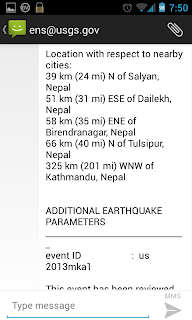Essential adb Command Examples
Copy file to your Android device from your computer adb push - copy file/dir to device example: adb push c:\mygame.apk /sdcard Copy file from your Android device to your computer adb pull - copy file/dir from device example: adb pull /sdcard/mymovie.avi c:\downloads Install app from your computer to your Android device adb install [-r] [-s] - push this package file to the device and install it ('-r' means reinstall the app, keeping its data) ('-s' means install on SD card instead of internal storage) example: adb install c:\mygame.apk Uninstall an app from your Android device adb uninstall [-k] - remove this app package from the device ...