Offline Install or Update Ubuntu Packages (Without Internet)
So you have a machine without Internet or the Internet is very slow and you want to update or install Ubuntu and packages.
There is a simple way to install packages and softwares in machine that doesn't have Internet with it.
First go to the machine that doesn't have Internet, i.e. the machine you want to install packages.
To update your system follow the same above procedures but instead of 'step 2' Go to Edit and Mark all Upgrades.
There is a simple way to install packages and softwares in machine that doesn't have Internet with it.
First go to the machine that doesn't have Internet, i.e. the machine you want to install packages.
- Open Synaptic Package Manager from System-Administration Menu.
- Select the packages you want to install.
- Go to File and select Generate Package Download Script
- Save the file and bring it to the computer that has Internet.
- Run that file.
- It will download all the packages and its dependencies.
- Put them in a removable drive.
- Bring the drive back to the old machine.
- Open Synaptic Package Manger again.
- From File menu choose Add Downloaded Packages.
To update your system follow the same above procedures but instead of 'step 2' Go to Edit and Mark all Upgrades.
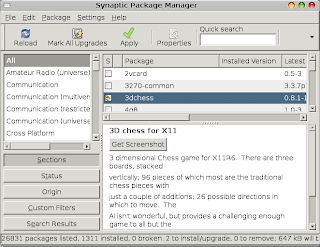


For Additional Repos:
ReplyDeleteYes this is helpful unless of course, you wish to add repositories. If you wish to add repos and still want to update and install Ubuntu from new repos, follow instructions in http://www.khattam.info/2009/04/21/update-and-add-packages-to-your-offline-ubuntu-installation-with-ease/ or visit http://www.offlineubuntu.co.cc
It just doesn't work, it produces an almost empty file with only "#!/bin/sh" is on the top.
ReplyDeletedo you see only #!/bin/sh or a line with wget?
ReplyDelete@Tsviki
ReplyDeleteI think you forgot to select any packages.
well, this is my assumption, that TO UPDATE packages installed in my system, it somewhere has to connect to update-server, and fetch the list of package versions to be updated.
ReplyDeleteU said 'To update your system follow the same above procedures but instead of 'step 2' Go to Edit and Mark all Upgrades', but how a system(which is not connected to internet) be able to know what packages to be updated?
@athevil, that is a good point. If you have slow internet you can get the update list and download the big packages somewhere else. Otherwise there are ways to download the package list from remote computer as well.
ReplyDeleteinstalling packages is fine.. How to update??????????????????????
ReplyDeleteTry using something like Keryx (http://keryxproject.org) instead if you want something cross platform that includes updates and everything works same as if your computer were online.
ReplyDeleteive used this method and it is indeed right.
ReplyDeletenow my problem is how to apply this to the files generated in update manager(not in synaptic) due to i want to update several ubuntu workstations in offline mode... please help.. my email is jonilme@yahoo.com
thanks for help
ReplyDeleteTo apply this generated files in ur offline pc you need to log in as root then copy your ".deb" files into "var/cache/apt/archives/" directory,then right click into archives directory to open it with terminal...,
ReplyDeleteNow in the terminal window type "dpkg -i *.deb"
I use this for many years now..
By Nicky..
Well that sounds good, hope the new synaptics also have that option.
ReplyDeleteThis comment has been removed by a blog administrator.
ReplyDelete