Acer Gateway Brightness problem solved
I encountered a problem with Gateway laptop. The brightness level can't be changed neither from keyboard shortcut nor from gnome-power-manager.
If you encounter the same problem, open terminal and type
If you encounter the same problem, open terminal and type
xrandr --output LVDS --set BACKLIGHT_CONTROL nativeor
xrandr --output LVDS --set BACKLIGHT_CONTROL legacyTo make this fix permanent add the above line in your startup(From Menu, System, Preferences, Startup Applications).
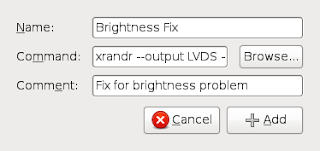

Your post really cool and interesting. Thanks very much.
ReplyDeleteLenovo - 11.6" ThinkPad Notebook - 4 GB Memory - 320 GB Hard Drive - Midnight Black
Lenovo - 14" ThinkPad Ultrabook - 4 GB Memory and 128 GB Solid State Drive